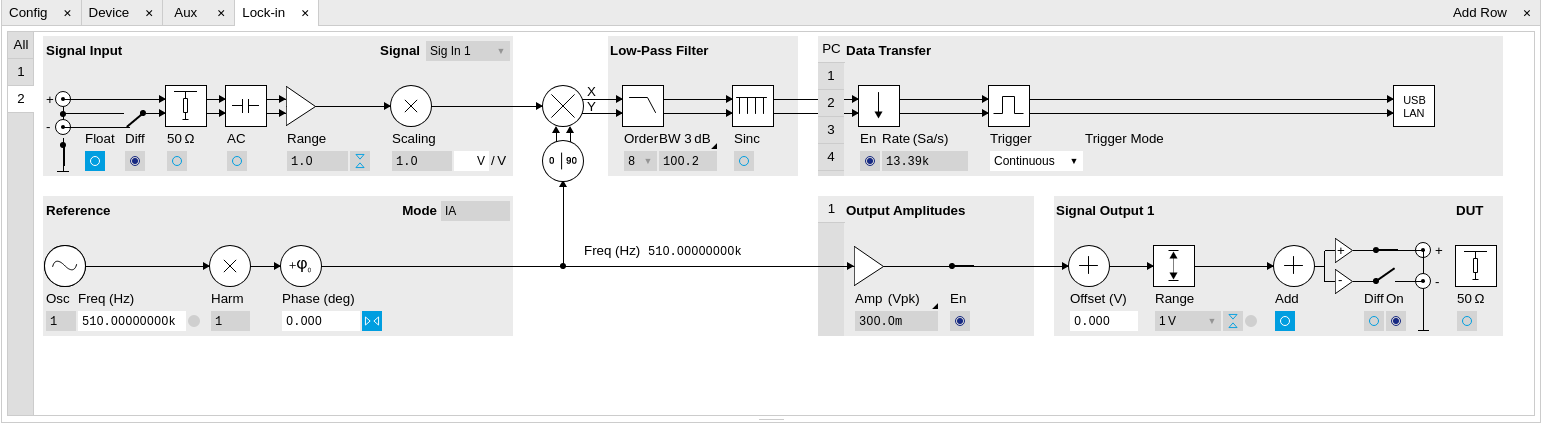Lock-in Tab¶
This tab is the main lock-in amplifier control panel. Users with instruments with MF-MD Multi-demodulator option installed are kindly referred to Lock-in Tab (MF-MD option)
Features¶
- Functional block diagram with access to main input, output and demodulator controls
- Parameter table with main input, output and demodulator controls
- Control elements for 1 configurable demodulator
- Auto ranging, scaling, arbitrary input units for both input channels
- Control for 1 oscillator
- Settings for main signal inputs and signal outputs
- Flexible choice of reference source, trigger options and data transfer rates
Description¶
The Lock-in tab is the main control center of the instrument and open after start up by default. Whenever the tab is closed or an additional one of the same type is needed, clicking the following icon will open a new instance of the tab.
| Control/Tool | Option/Range | Description |
|---|---|---|
| Lock-in | Quick overview and access to all the settings and properties for signal generation and demodulation. |
The default view of the Lock-in tab is the parameter table view. It is accessible under the side tab labeled All and provides controls for all demodulators in the instrument. Moreover, for each individual demodulator there is a functional block diagram available. It is accessible under the side tab labeled with the corresponding demodulator number.
Parameter Table¶
The parameter table (see Figure 1) consists of 4 sections: Signal Inputs, Oscillators, Demodulators and Signal Outputs. The Demodulator section consists of two rows where the upper row offers access to all the settings of the dual phase demodulator, the second row represents the phase detector for the PLL used for external reference. The user can obtain and change the filter settings but not transfer the data to the data server.
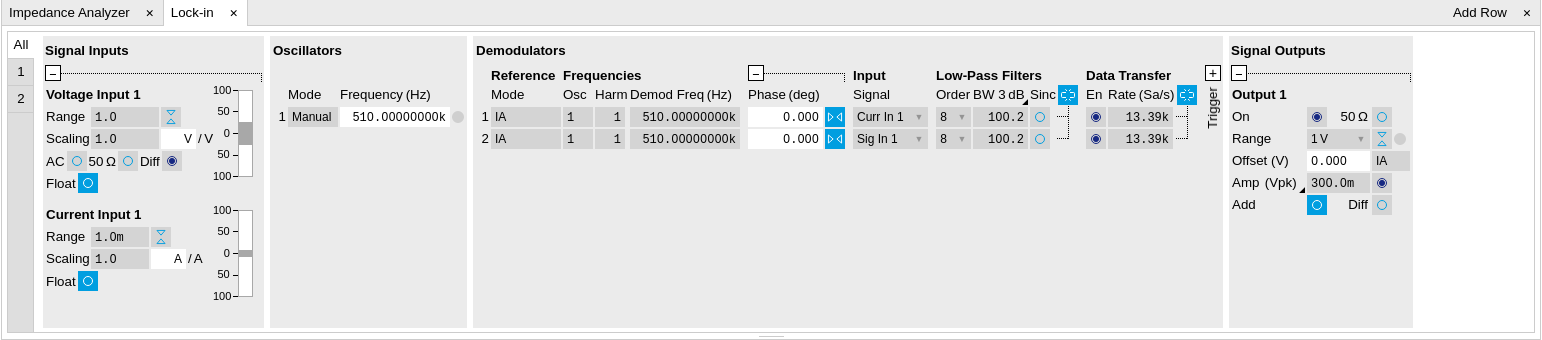
The Signal Inputs section allows the user to define all relevant settings specific to the signal entered as for example input coupling, range, etc. Some of the available options like phase adjustment and the trigger functionality are collapsed by default. It takes one mouse click on the "+" icon in order to expand those controls. On the right-hand side of the Lock-in tab the Signal Outputs section allows defining signal amplitudes, offsets and range values.
The Scaling field below the Range field can be used to multiply the Signal Input data for instance to account for the gain of an external amplifier. In case there is a transimpedance gain of 10 V/A applied to the input signal externally, then the Scaling field can be set to 0.1 and the Units field can be set to A in order to show the actual current readings through the entire user interface. Below the Scaling field there is the AC/DC button and the 50 Ω/ 10 MΩ . The AC/DC button sets the coupling type: AC coupling has a high-pass cutoff frequency that can be used to block large DC signal components to prevent input signal saturation during amplification. The 50 Ω/ 10 MΩ button toggles the input impedance between low (50 Ω) and high (approx. 10 MΩ ) input impedance. With 50 Ω input impedance, one will expect a reduction of a factor of 2 in the measured signal if the signal source also has an output impedance of 50 Ω.
Note
The Signal Inputs can be set to float which means that the BNC connector shield is no longer connected to the instrument ground. This setting affects both the current input and the voltage input. It is recommended to discharge the test device before connecting or to enable this setting only after the signal source has been connected to the Signal Input in grounded mode.
The Oscillator section indicates the frequency of the internal oscillator . Where the Mode indicator shows Manual, the user can define the oscillator frequency manually defined by typing a frequency value in the field. In case the oscillator is referenced to an external source, the Mode indicator will show ExtRef and the frequency field is set to read-only. External reference requires a PLL to do the frequency mapping onto an internal oscillator. Successful locking is indicated by a green light right next to the frequency field.
In the following, we discuss the Demodulators settings in more detail. The block diagram displayed in Figure 2 indicates the main demodulator components and their interconnection. The understanding of the wiring is essential for successfully operating the instrument.

The first line in the Demodulators section represents the demodulator available for measurements. The Mode column is read-only set to internal reference (Demod). The second line represents an additional Demodulator that is reserved for the exclusive use as a phase detector when the mode is switched to external reference (ExtRef). The user can select from a number of different inputs to be used as external reference signals and the filter settings provide the user with an idea of the PLL speed. However, this second demodulator does not produce any output data that could be used for measurements. In the Input Signal column one defines the signal that is taken as input for a given demodulator. A wide choice of signals can be selected: Signal Inputs, the Trigger Inputs, the Auxiliary Inputs and Auxiliary Outputs. This allows using the instrument for many different measurement topologies. For each demodulator an additional phase shift can be introduced to the associated oscillator by entering the phase offset in the Phase column. This phase is added both to the reference channel and to the output of the demodulator. Hence, when the frequency is generated and detected using the same demodulator, signal phase and reference phase change by the same amount and no change will be visible in the demodulation result. Demodulation of frequencies that are integer multiples of any of the oscillator frequencies is achieved by entering the desired factor in the Harm column. The result of the demodulation, i.e. the amplitude and phase can be read e.g. using the Numeric tab which is described in Numeric Tab.
In the middle of the Lock-in tab is the Low-Pass Filters section where the filter order can be selected in the drop-down list for each demodulator and the filter bandwidth (BW 3dB) can be chosen by typing a numerical value. Alternatively, the time constant of the filter (TC) or the noise equivalent power filter bandwidth (BW NEP) can be chosen by clicking on the column’s header. For example, setting the filter order to 4 corresponds to a roll off of 24 dB/oct or 80 dB/dec i.e. an attenuation of 104 for a tenfold frequency increase. If the Low-Pass Filter bandwidth is comparable to or larger than the demodulation frequency, the demodulator output may contain frequency components at the frequency of demodulation and its higher harmonics. In this case, the additional Sinc Filter should be enabled. It attenuates those unwanted harmonic components in the demodulator output. The Sinc Filter is useful when measuring at low frequencies, since it allows one to apply a Low-Pass Filter bandwidth closer to the demodulation frequency, thus speeding up the measurement time.
The data transfer of demodulator outputs is activated by the En button in the Data Transfer section where also the sampling rate (Rate) for each demodulator can be defined.
The Trigger section next to the Data Transfer allows for setting trigger conditions in order to control and initiate data transfer from the Instrument to the host PC by the application of logic signals (e.g. TTL) to either Trigger Input 1 or 2 on the instrument back panel.
In the Signal Outputs section the On buttons are used to activate the Signal Output. The Range drop-down list is used to select the proper output range setting. On the Signal Output an offset voltage (Offset) can be defined. The maximum output signal permitted is +- V.
Block Diagram¶
The block diagram view of the main instrument functions is also sometimes called the "Graphical Lock-in Tab". A set of indexed side tabs in the Lock-in Tab give access to a block diagram for each demodulator. The block diagrams are fully functional and provide the user with a visual feedback of what is going on inside the instrument. All control elements that are available in the Parameter Table detailed in the previous section are also present in the graphical representation.
The block diagram in Figure 3 shows the signal path through the instrument for the case when the internal oscillator is used as reference. The Signal Inputs and Reference/Internal Frequency are shown on the left-hand side. The actual demodulation, i.e. the mixing and low-pass filtering is represented in the center of the tab. On the bottom right the user can set Signal Output parameters. On the top right there are the settings related to the output of the measurement data, either by digital means (PC Data Transfer) or by analog means (Auxiliary Outputs 1 to 4).
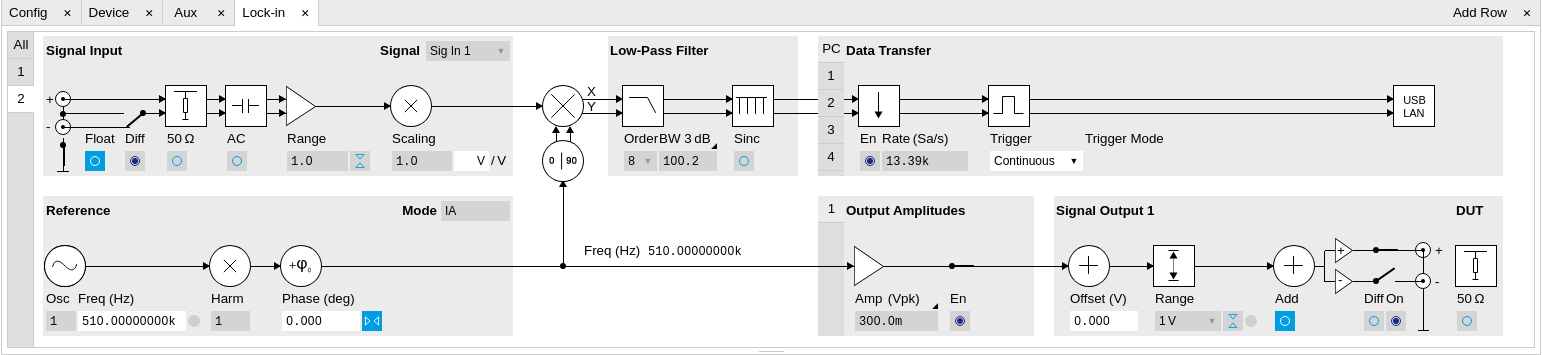
The block diagram in Figure 4 shows the signal path through the instrument for the case when an external reference is used. This setting is only available for demodulator 2. In order to map an external frequency to oscillator 1 go to the Reference section of demodulator 2 and change the mode to ExtRef. This demodulator will then be used as a phase detector within the phase locked loop. The software will choose the appropriate filter settings according to the frequency and properties of the reference signal. Once demodulator 2 is used to map an external frequency on to one of the internal oscillators, it is no longer available for other measurements.