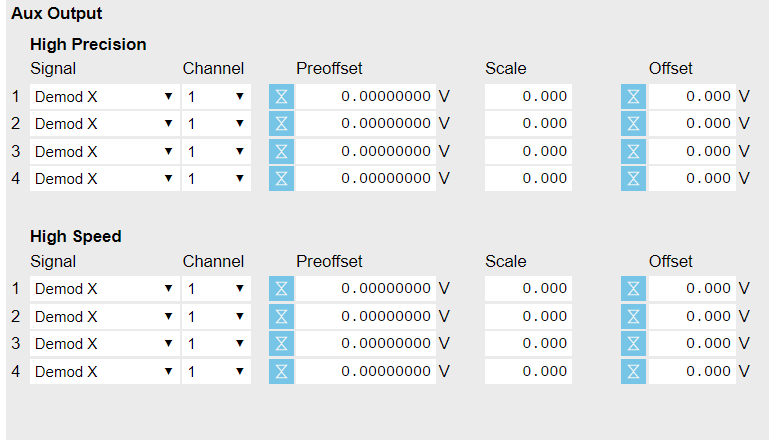Auxiliary Tab¶
The Auxiliary tab provides access to the settings of the Auxiliary Outputs; it is available on all GHFLI instruments.
Features¶
- Auxiliary output signal sources: Demodulators and manual setting
- Define Offsets, Pre-offsets and Scaling for auxiliary output values
- Control over the 4 High-speed and 4 High-precision auxiliary outputs
Description¶
The Auxiliary tab serves mainly to control the auxiliary outputs. Whenever the tab is closed or an additional one of the same type is needed, clicking the following icon will open a new instance of the tab.
| Control/Tool | Option/Range | Description |
|---|---|---|
| Aux | Controls all settings regarding the auxiliary inputs and auxiliary outputs. |
The Auxiliary tab (see Figure 1) allows to associate any of the measured signals to one of the 8 auxiliary outputs on the instrument front panel. With the action buttons next to the Preoffset and Offset values the effective voltage on the auxiliary outputs can be automatically set to zero (this functionality will be available soon).